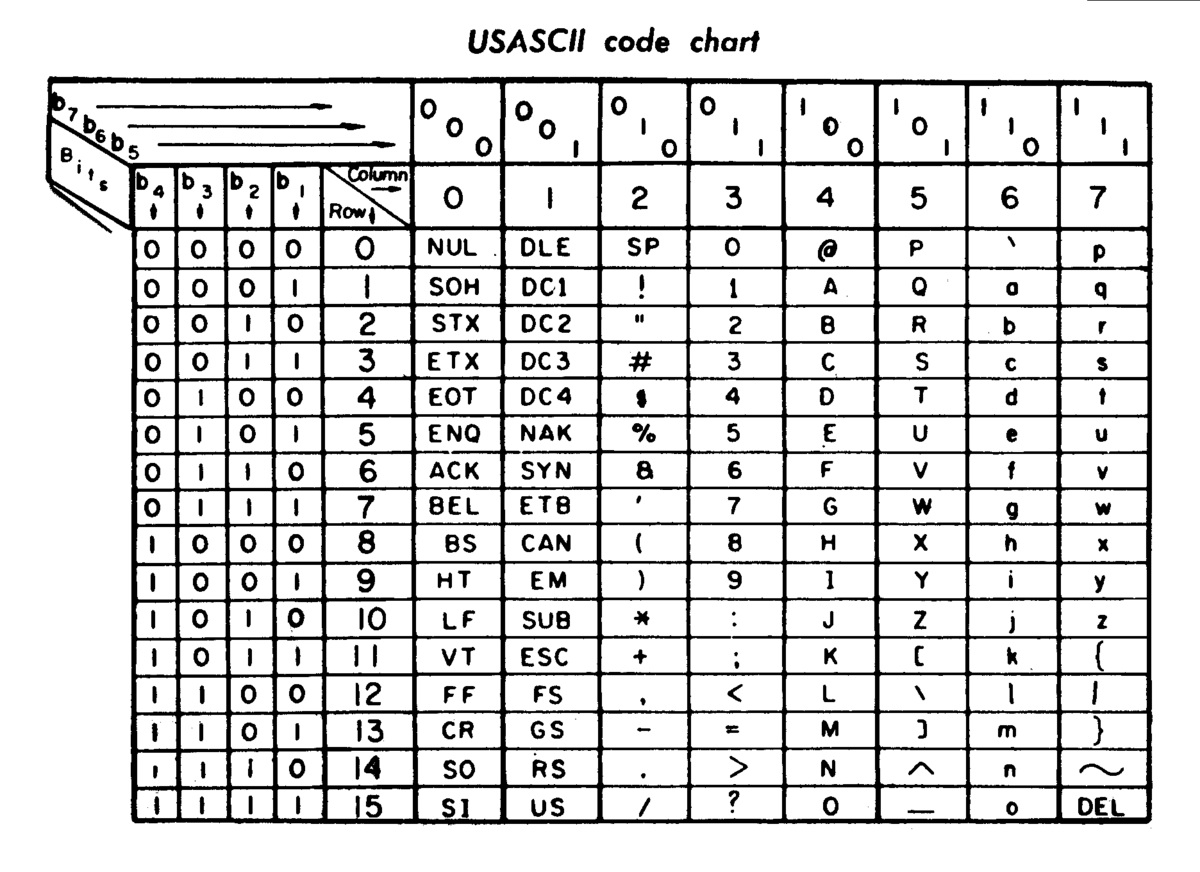Union Find
From wiki:
In computer science, a disjoint-set data structure, also called a union–find data structure or merge–find set, is a data structure that keeps track of a set of elements partitioned into a number of disjoint (nonoverlapping) subsets. It supports two useful operations:
Find: Determine which subset a particular element is in. Find typically returns an item from this set that serves as its “representative”; by comparing the result of two Find operations, one can determine whether two elements are in the same subset.
Union: Join two subsets into a single subset.
Example:
261. Graph Valid Tree
Given n nodes labeled from 0 to n - 1 and a list of undirected edges (each edge is a pair of nodes), write a function to check whether these edges make up a valid tree.
For example:
Given n = 5 and edges = [[0, 1], [0, 2], [0, 3], [1, 4]], return true.
Given n = 5 and edges = [[0, 1], [1, 2], [2, 3], [1, 3], [1, 4]], return false.
Hint:
Given n = 5 and edges = [[0, 1], [1, 2], [3, 4]], what should your return? Is this case a valid tree?
According to the definition of tree on Wikipedia: “a tree is an undirected graph in which any two vertices are connected by exactly one path. In other words, any connected graph without simple cycles is a tree.”
Note: you can assume that no duplicate edges will appear in edges. Since all edges are undirected, [0, 1] is the same as [1, 0] and thus will not appear together in edges.
1 | public class Solution { |